دون الرجوع اليها ولا يمكن لاي برنامج استعادة
ما في القرص الصلب

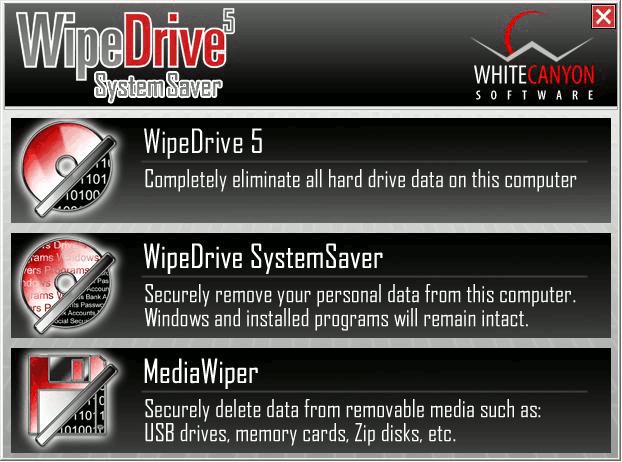



![[Big Grin]](biggrin.gif)
![[bye]](graemlins/bye.gif)
![[smoke]](graemlins/smoke.gif)
Acheter le CD WipeDrive $99.95 USD + shipping $ 99.95 USD + frais d'envoi
*-----------*****-------------*
مسح القرص الصلب والبيانات ب WipeDrive
تم استخدامه لمسح البيانات على الاقراص الصلبة لأكثر من 20 مليون من الأقراص الصلبة
وتم الموافقة عليه من قبل وزارة الدفاع ، و موثوق به من قبل الوكالات الحكومية والشركات الكبرى
1. حفظ البرنامج على سطح المكتب.
2.اذا كنت على استعداد لمسح القرص الصلب، انقر نقرا مزدوجة فوق الملف لتشغيل اتبع التعليمات لتثبيت برنامج WipeDrive
3.عندما يطلب منك إعادة تشغيل الكمبيوتر ، حدد "نعم"
4.عند بدء تشغيل الكمبيوتر سوف يعطيك الخيار بين بدء تشغيل ويندوز اواستخدم تشغيل WipeDrive
استخدم مفاتيح الأسهم الكيبورد
ليتم اختيار WipeDrive
5. اختر 'WipeDrive' واضغط على 'أنتر'.
وتابع التعليمات
-------------------------
Effacer données sur disque dur avec WipeDrive
WipeDrive a été utilisée pour effacer les données du disque dur sur plus de 20 millions de disques durs!
Il est approuvé par le ministère de la défense, et il est approuvé par les organismes gouvernementaux et de grandes sociétés.
1. Enregistrez le programme sur votre bureau.
2. Une fois le programme téléchargé et vous êtes prêt à effacer votre disque, double-cliquez sur le fichier pour l'exécuter. Suivez les instructions du programme pour installer WipeDrive.
3. Lorsqu'on demande de redémarrer votre ordinateur, sélectionnez "Oui".
4. Lorsque l'ordinateur démarre, il vous donnera le choix entre courir WipeDrive ou Windows départ. Utilisez les touches fléchées pour vous assurer WipeDrive est sélectionné et appuyez sur la touche 'Entrée'.
5. Sélectionnez 'WipeDrive' et appuyez sur la touche 'Entrée'.
---------------------------
WipeDrive has been used to erase hard drive data on over 20 million hard drives ! WipeDrive
It is approved by the Department of Defense, and it is trusted by government agencies and major corporations.
1. Save the program to your desktop.
2. Once the program has downloaded and you are ready to wipe your drive, double-click the file to run it. Follow the program's instructions to install WipeDrive.
3. When asked to reboot your computer, select 'Yes.'
4. When the computer starts, it will give you a choice between running WipeDrive or starting Windows. Use the arrow keys to make sure WipeDrive is selected and hit the 'Enter' key.
5. Select 'WipeDrive' and hit the 'Enter' key.
6. Enter your activation code. This code is found at the top of this page. Hit 'Enter.'
7. Select option 1, 'Securely Overwrite a Hard Drive.'
8. Select the option for 'Select All Hard Drives.'
9. Select option 1, 'Standard Overwrite.'
10. Confirm your wipe twice by hitting the 'Y' key two times.
When the wipe is completed, insert your Windows CD and restart the computer to begin the Windows installation process.
حجم البرنامج 125 مجابيت
مرفق بالسريال
ملف مقسم على ملفين
1 = 100 امبي
2 = 25 امبي
تحميل
http://hotfile.com/dl/25675178/3fcde2f/WipeDrive_5.part1.rar.html
http://hotfile.com/dl/25675333/335892b/WipeDrive_5.part2.rar.html